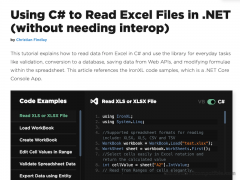C# Read Excel File 2021.1 Details
Shareware 27 KB
Iron Excel reads data from a worksheet by opening the workbook, selecting the worksheet, and programmatically cycling through the cells. IronExcel is native C# VB .NET and does not require Office Interop. This makes it significantly more efficient in operation and easier to deploy because Microsoft Office does not need to be installed on the target machine or server. https://ironsoftware.com/csharp/excel/tutorials/how-to-read-excel-file-csharp/
Publisher Description
 IronXL (Excel) is a C# VB .NET class library with functionality for reading, generating, and updating Excel spreadsheets. Iron Excel can be used for a host of applications, including accounting and finance systems, content management, and data import.
Iron Excel is different from Office Interop not only that it requires very little to be installed on the target machine, but also, IronExcel is unique in its usability. The API is incredibly easy to use and install within any .NET project, including C# projects which read Excel files, create Excel files, and export or import data from Excel. This saves hours or weeks of development.
You can read data from Excel in C# to summarize data or export it to a database. You can also use it to validate or write data to an Excel document, edit existing documents, and extract content such as text and images from documents.
The API supports formatting the cells in the worksheet so you can make beautiful spreadsheets that impress your audience. You can add Excel document processing to your integration pipeline to automate repetitive tasks such as data entry.
Developers don't need to install any software for IronXL to run. Install the NuGet package from https://www.nuget.org/packages/Ironxl.excel in Visual Studio and Read the API document here: https://ironsoftware.com/csharp/excel/docs/. The NuGet package contains a dll to read excel file with C#. The documentation comes with a set of four sample applications that demonstrate how to read data from Excel, write data from a Web API to an Excel document, validate data in an Excel document, import Excel data into a database, and add formula to perform complex calculations in the worksheet.
IronXL is free for development use and can be used liberally on machines where Visual Studio is in use. IronXL offers commercial licensing for deployment when your ASP .NET Core website is deployed to a staging or live web server.
Contact us now for more information on licensing.
IronXL (Excel) is a C# VB .NET class library with functionality for reading, generating, and updating Excel spreadsheets. Iron Excel can be used for a host of applications, including accounting and finance systems, content management, and data import.
Iron Excel is different from Office Interop not only that it requires very little to be installed on the target machine, but also, IronExcel is unique in its usability. The API is incredibly easy to use and install within any .NET project, including C# projects which read Excel files, create Excel files, and export or import data from Excel. This saves hours or weeks of development.
You can read data from Excel in C# to summarize data or export it to a database. You can also use it to validate or write data to an Excel document, edit existing documents, and extract content such as text and images from documents.
The API supports formatting the cells in the worksheet so you can make beautiful spreadsheets that impress your audience. You can add Excel document processing to your integration pipeline to automate repetitive tasks such as data entry.
Developers don't need to install any software for IronXL to run. Install the NuGet package from https://www.nuget.org/packages/Ironxl.excel in Visual Studio and Read the API document here: https://ironsoftware.com/csharp/excel/docs/. The NuGet package contains a dll to read excel file with C#. The documentation comes with a set of four sample applications that demonstrate how to read data from Excel, write data from a Web API to an Excel document, validate data in an Excel document, import Excel data into a database, and add formula to perform complex calculations in the worksheet.
IronXL is free for development use and can be used liberally on machines where Visual Studio is in use. IronXL offers commercial licensing for deployment when your ASP .NET Core website is deployed to a staging or live web server.
Contact us now for more information on licensing.
Download and use it now: C# Read Excel File
Related Programs
How to Read Excel File CSharp
IronSoftware has a new application tool that allows you to read, edit, and create Excel formatted spreadsheet files inside the C# .NET projects without needing to install Microsoft Office applications or using Interlop on the project server. This creates a...
- Shareware
- 21 Jan 2022
- 9.51 MB
Blazor Read Excel File
Integrating a C# Excel library into a Blazor application for reading Excel files is a straightforward process. The library provides a comprehensive set of APIs and utilities specifically designed for working with Excel files. These APIs enable developers to load...
- Shareware
- 19 Aug 2023
- 9.52 MB
C# Open Excel File and Write to Excel
C# Open Excel File and Write to Excel Tutorial helps .NET Engineers open, write, and edit Microsoft Office Excel Spreadsheet files in C# and VB .NET Applications. IronXL Excel can import Excel files but also import data from other formats,...
- Shareware
- 25 Jul 2020
- 10.57 MB
C# Create XLSX File without Excel
The C# Excel library offers an array of functionalities to facilitate Excel file creation. You can start by initializing a new Excel workbook, adding sheets, setting cell values, applying formatting, and incorporating various elements such as charts, images, and formulas....
- Shareware
- 17 Oct 2023
- 15.08 MB
C# Open Excel File Programmatically
IronSoftware has created another fantastic resource for project improvement with the announcement of the C# Open Excel File Programmatically tool. This is an easy-to-use package that allows you to create, edit, manipulate, and more to any worksheet inside your native...
- Shareware
- 23 Mar 2023
- 9.63 MB